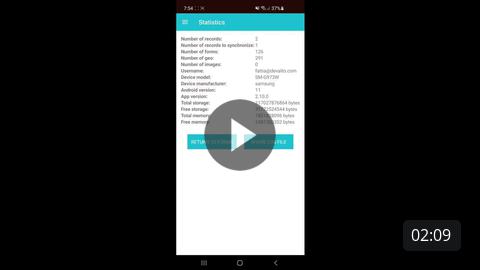Retrieve App Log
Application Log
We need data from your mobile device to investigate specific issues and offer you practical assistance. You can access valuable statistics, including the number of forms, records, and images, on the LogAlto Mobile App.
How to retrieve the App Log
To preview the statics on your device:
- Open the side panel from the button located at the top left.
- Press the "Settings" button.

The information displayed in the application:
- Number of records: This number represents the Total number of records on your mobile device. It contains the Drafts, the final version, and the synchronized records.
- Number of records to synchronize: This number represents the number of submitted records that still need to be synchronized with the web app. This number should always be 0 when connected to the internet to synchronize the forms with the web app.
- Number of forms: This number represents the forms the app user can access. It doesn’t necessarily mean the total number of forms available on the web app.
- The number of geos: This number represents the locations in the forms using geographical references.
- Number of images: This number represents the total number of images in the forms
- Username: It is the app user email that is used to login
- Device model, Device manufacturer, and Android version are the specifications of the device using the mobile app.
- App version: This is the latest LogAlto app that has been released.
- Total and Free storage and memory are device-specific and used for debugging. (Divide the number by 1 million or 1 billion if you want to obtain the number in Megabyte or Gigabyte).
Share your Log
These statistics can be shared with other users as a Zip file via different tools such as Email, OneDrive, or Slack.
To do so, click on “Share log file” and choose the method of sharing.

You can watch the following tutorial on Getting Statistics from the Mobile App for more detailed instructions.